How To Check Battery Of Airpods On Iphone
Apple AirPods offer around five hours of listening time and two hours of talk time (or with second-generation AirPods, three hours of talk time) on a single charge. And if you pop your AirPods for 15 minutes in their case, you can get up to three hours of listening time or over an hour of talk time.

During use, you'll hear a tone when your AirPods' batteries are low, and another tone just before they run out. But you don't have to wait for these tones to know how much charge they have remaining. Here are a few other ways that you can keep a closer eye on your AirPods' battery life.
On iPhone
If you're not using your AirPods, open the charging case lid with the AirPods inside and hold the case close to your iPhone. The charge status of your AirPods and their case should appear on the device's screen, and if you take out an AirPod, you'll see individual percentages for the two earpieces.
You can also check the charge status of your AirPods using the Batteries widget in your iPhone's Today View, accessed by swiping right on the Lock screen or on your Home screen's first screen of apps.

If you're wearing both AirPods, the Batteries widget will show a single percentage for the two of them that's rounded down to the earpiece with the lowest battery. If you place one of the AirPods in your charging case, the widget will show you individual percentages, as well as the current charge level of the charging case itself.
If you don't have it installed already, you can add the Batteries widget manually. To do so, enter the Today view, scroll to the bottom of the column of widgets and press the Edit button. Then simply tap the green plus button in the list next to Batteries and tap Done in the upper right of the screen.
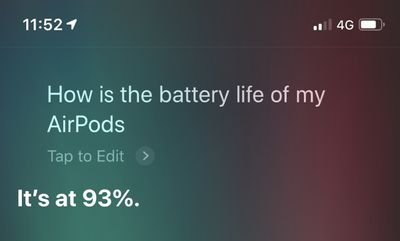
If you're a fan of Siri and you're wearing your AirPods, you can always ask the virtual assistant "How is the battery life of my AirPods?" and you should get an answer.
On Apple Watch
You can check the battery level of your AirPods from your wrist, whether they're paired with your iPhone or directly with your Apple Watch.
To do so, bring up the Control Center on your Apple Watch: Swipe up on a watch face, or when in an app, press the bottom edge of the screen then drag up the Control Center. Then tap the Apple Watch battery icon, indicated by a percentage.

Your AirPods' battery level will be displayed as a ring below the Apple Watch battery percentage, and if you place a pod in its charging case, you'll see individual percentage charges for the lot.
On the Charging Case
If your AirPods are in their case, the light inside the case shows the charge status of your AirPods. (On second-generation AirPods, this light is located on the front of the case.)

If not, the light shows the status of the case. Green means charged, and amber indicates less than one full charge remains.
Related Stories
HYPER Debuts 15-Port Dock That Supports 3 4K Displays
Monday November 15, 2021 10:02 am PST by Juli Clover
HYPER today announced the launch of its latest dock, a 15-port version that is designed for the 13, 14, 15 and 16-inch MacBook Pro models. The HyperDrive 4K Multi-Display Docking Station supports up to three 4K displays on larger Mac machines. There are three HDMI ports and three DisplayPorts, all of which support 4K displays at up to 60Hz, along with a Gigabit Ethernet port, a 100W USB-C PD ...
Apple Updates AirPods Pro Firmware to Version 4A402 and AirPods 3 Firmware to 4B66
Tuesday November 16, 2021 11:34 am PST by Juli Clover
Apple today released a new 4A402 firmware update for the AirPods Pro, which is up from the prior 4A400 firmware that was released back in October. Apple has also updated the AirPods 3 firmware to 4B66, up from the 4B61 that was previously available. Apple does not offer information on what's included in refreshed firmware updates for the AirPods, so we don't know what improvements or bug ...
Top Stories: Tim Cook on Sideloading, iOS 15.2 Features, Apple Silicon Roadmap, and More
Apple is continuing to work on its next set of operating system updates, and the new beta of iOS 15.2 seeded to developers and public beta testers this week includes a number of tweaks and improvements. Tim Cook also spoke at this week's DealBook online summit, addressing some of the recent controversy about whether Apple should be required to allow "sideloading" of apps from outside the App ...
Amazon Launches Prime Video App for Mac
Monday November 15, 2021 9:05 am PST by Juli Clover
Amazon today introduced a native macOS app for its Amazon Prime Video service, with the app now available from the Mac App Store. Prime Video subscribers can stream content using the new app, or download content on Macs for offline viewing. All Amazon Prime content is available through the Mac app. Picture-in-Picture and AirPlay are both supported features that work with Amazon's new app, ...
Apple Imposing Strict Terms on U.S. States for Digital IDs in Wallet App
Apple's agreement with U.S. states looking to add digital ID cards such as driver's licenses to the Wallet app includes strict terms and charges footed to the taxpayer, according to fintech consultant Jason Mikula and CNBC. The ability to add a driver's license or ID to the Wallet app is a new feature in iOS 15. Customers will be able to tap the plus icon at the top of the Wallet app to add...
How To Check Battery Of Airpods On Iphone
Source: https://www.macrumors.com/how-to/check-the-battery-life-of-your-airpods/
Posted by: nguyenbahe1939.blogspot.com

0 Response to "How To Check Battery Of Airpods On Iphone"
Post a Comment